Your PPT presentation design ideas are an important thing for communicating a message to your audience. Have you ever wondered, what makes a great PowerPoint presentation? What are the ingredients that make it so successful and engaging? Well, to start with, it is not only about the slides, but also about you. You’ve probably heard of the phrase “content is king”.
The same applies to presentations. Your content will determine how successful your presentation will be. But there are some things you can do in order to have a better PowerPoint presentation design. Read this article and learn more!
Free PowerPoint Presentation Template
Use Consistent Design
- Use consistent design.
- Keep the design of all images, text, charts, graphs, and animations consistent in size and placement on slides.
- You can also achieve consistency by using similar slide layouts throughout the presentation. For example, if you use three bullet points on one slide then make sure that you use the same layout on other slides as well so that it remains consistent with the first slide’s layout.
Don’t Distract from Your Message
In order to avoid distracting your message, you should avoid using too many colors, fonts, images, shapes, and lines. You also need to make sure that you don’t have too many text boxes on each slide. This will help keep the flow of your presentation smooth without any unnecessary distractions.
In order to achieve this goal, avoid using more than 2 different colors in any one slide. One-color is usually enough if it compliments the overall theme of your presentation well enough but sometimes two might be necessary if they complement each other well enough as well.
You can also limit yourself by only using a few fonts per slide unless there are multiple quotations or titles within one particular slide that needs their own unique font style or size change in order to highlight its contents more effectively than another item on this same page (such as an image).
When it comes down to images and video clips; if possible then always try not to include them at all since they can take up valuable real estate space while distracting from other elements such as bullet points instead; however if absolutely necessary then just make sure not too many extras placed together at once so here again we see some overlap between these two sections because sometimes you may need both!
Avoid Portrait Orientations
Portrait orientation is not good for slides with a lot of text. It makes the text harder to read, and it also makes it less readable. The same goes for logos, images, and graphs. Therefore, you should always use landscape mode instead of portrait mode when presenting your PowerPoint presentations.
Don’t use Animation in Your Presentation At All Times
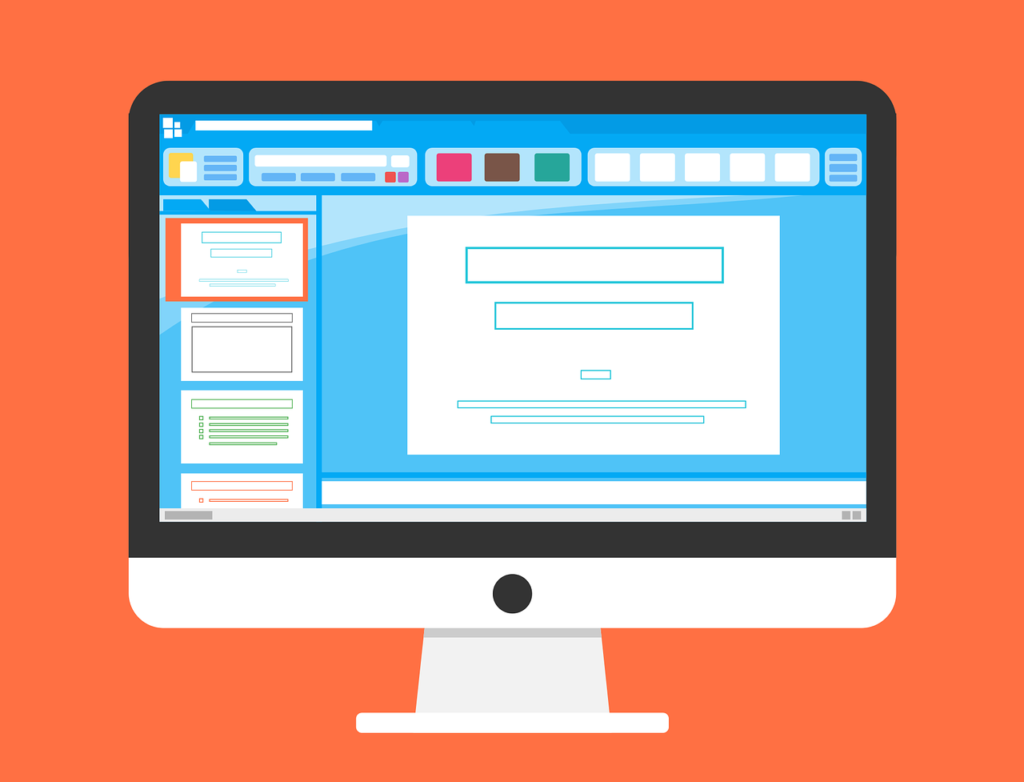
This is one of the best PPT presentation design ideas.
You see animation all the time online, but it’s not always a good idea to use animation in your presentation. Animation is great for drawing attention and getting your audience’s attention, but it can also distract from your message and make it harder for your audience to follow along.
For example, if you’re trying to explain a process or hierarchy, using an animated diagram or chart might be distracting to your audience. It’s better to simply show static images of the steps or stages in a hierarchy.
If you want to draw attention to something important, consider using a video clip instead of animation in your presentation. If you must use animation, make sure that it’s relevant and not just there because it looks cool.
Include a Consistent Header and Footer
Ladies and gentlemen, it’s time to put the focus on your presentation’s header and footer.
You might think that leaving them out is a good idea, but there are some pitfalls you can avoid by including them.
- Use Consistent Fonts: Don’t use different fonts for your title and subtitle in your header; stick with one font throughout the entire presentation. The same goes for colors: if you choose black text, use black throughout. You don’t want people to get confused about what they’re reading or looking at!
- Keep It Simple: Don’t make these areas too large or small; they should be somewhere around 250px wide by 100px tall (or 11 pts x 6 pts).
Final words
We hope that these tips will help you gain a better understanding of how to design an effective presentation in PowerPoint and that you are able to avoid complicating your PPT design.
We want you to be able to share your passion with others in the industry; but we also want to make sure that when you do so, they and everyone else can understand what you are saying because of how well organized your message is. So use these tips to keep things as simple as possible. They are very applicable in other types of design as well, so hopefully, they will serve you well no matter what type of design work you do.






