Excellence, they say, is never an accident. Similarly, a good presentation may look effortless, but it is anything but that! For example, Steve Jobs was a legendary speaker, but his speeches took several weeks of preparation. Wouldn’t you love to be able to make an informative and effective presentation? Over the years, we have found that irrespective of the industry or the caliber of the presenter, all bad presentations are bad for the same reasons. Here’s a list of some of the common presentation mistakes that you can avoid:

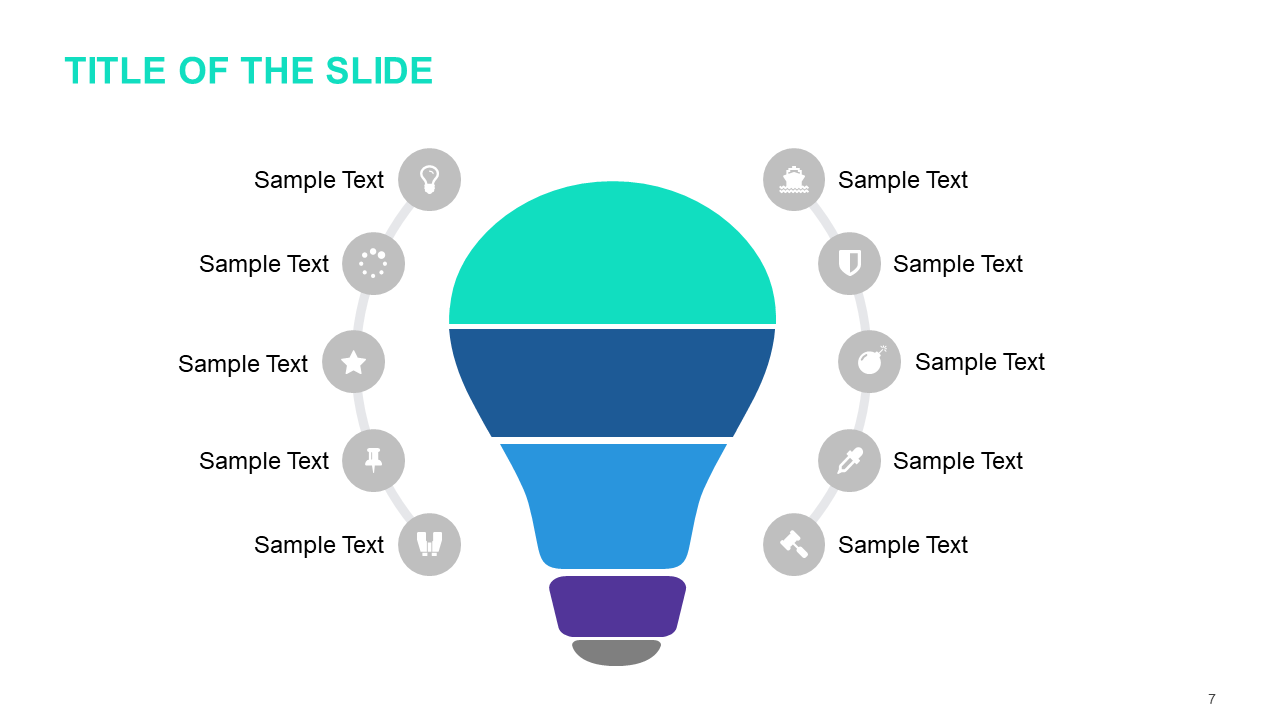
 And if you want professional help, hire us! At Visual Spiders, we have been designing powerful PowerPoint presentations for more than 10 years now!
And if you want professional help, hire us! At Visual Spiders, we have been designing powerful PowerPoint presentations for more than 10 years now!
-
Not Using Relevant Images In The Presentation:

-
Not Using Diagrams To Help The Audience Walk Through Essential Information:
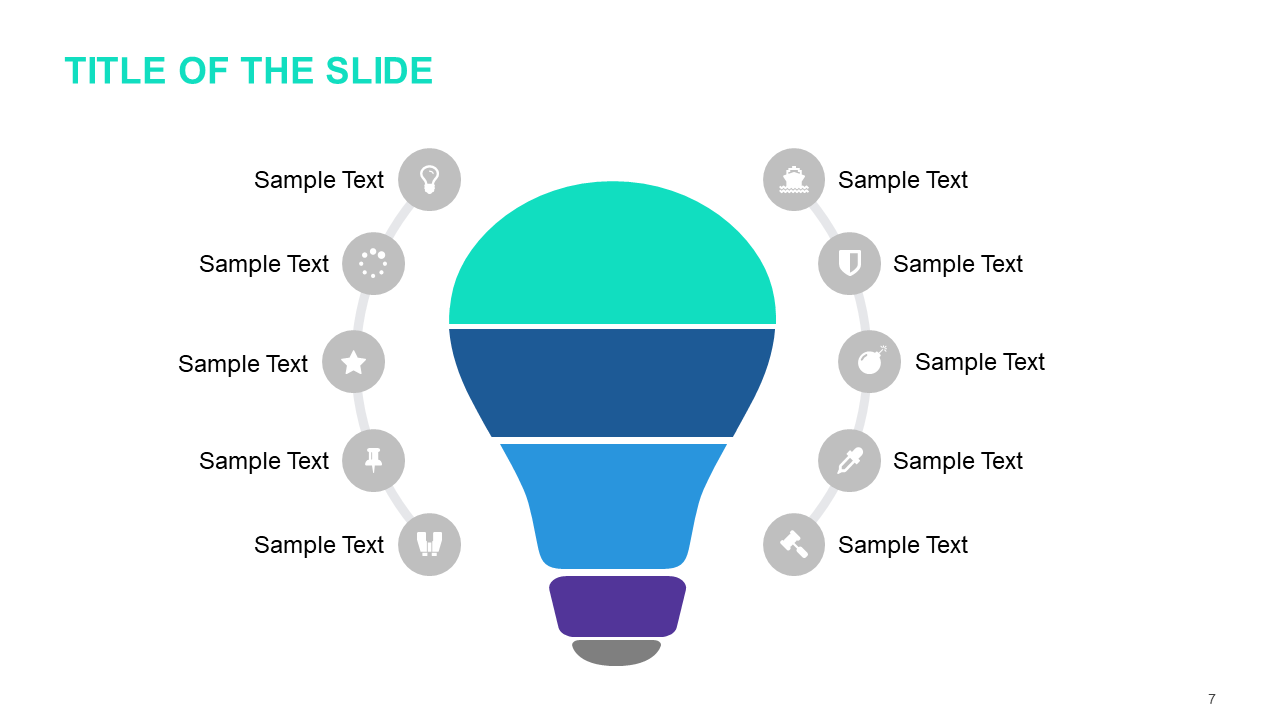
-
Crappy Design With No Sense Of Visual Appeal:
 And if you want professional help, hire us! At Visual Spiders, we have been designing powerful PowerPoint presentations for more than 10 years now!
And if you want professional help, hire us! At Visual Spiders, we have been designing powerful PowerPoint presentations for more than 10 years now!
-
Lacks Humor:
-
Lacks A Narrative:






