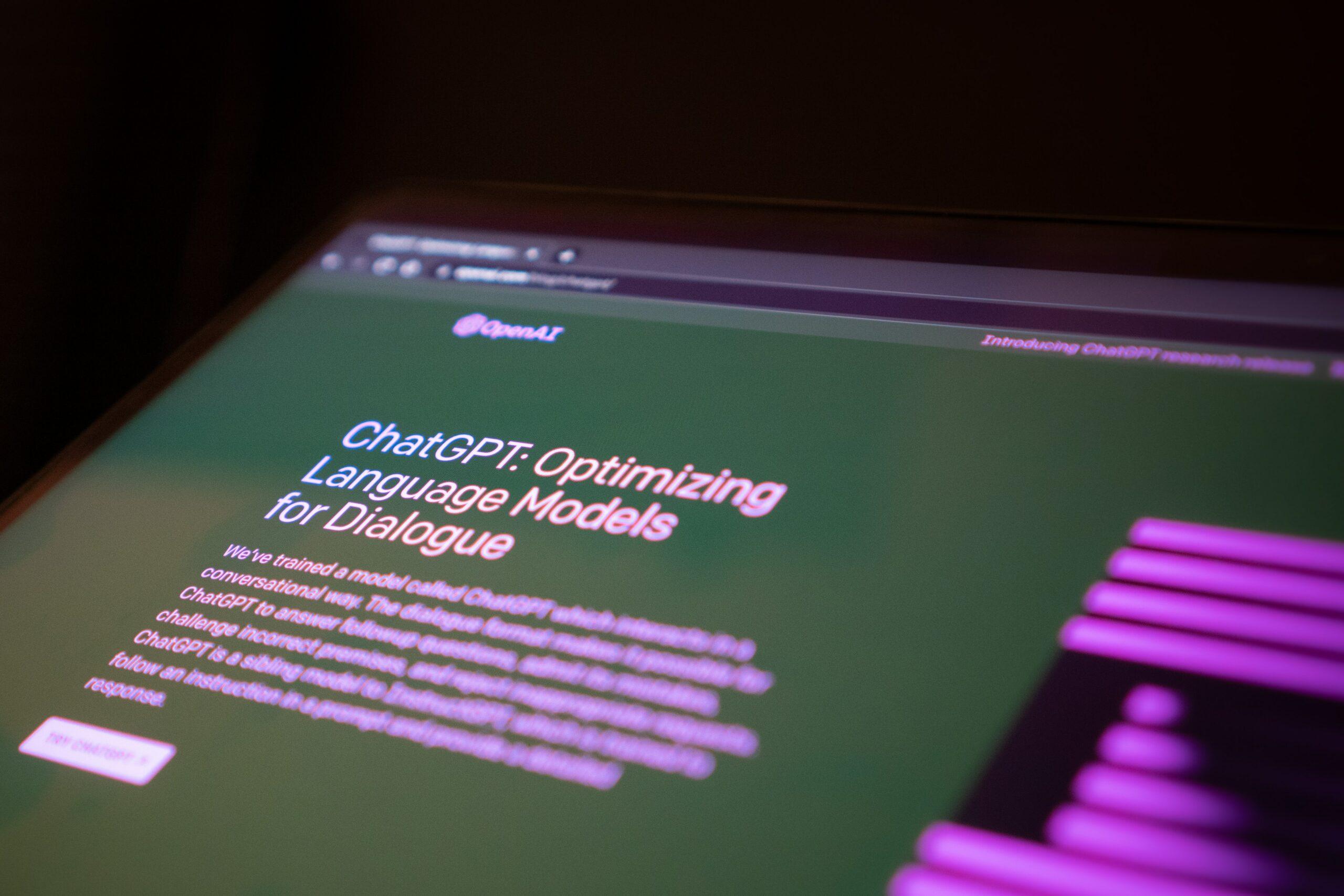When you’re giving a presentation, you always want to consider effective ways to engage your audience’s interest. One of the most effective ways to catch your audience’s attention and make an effective connection with them is to tell a great story. However, not everybody is comfortable with engaging this approach, and it does take some work and practice to become a good storyteller. If you lack confidence doing that, or you’ve tried the storytelling method, and it’s just not working out well for you, then you probably want to try using an effective storytelling tool that has great entertainment value for your audience—a video.
However, when using a video, there are some things you need to consider to make it blend well within your presentation. The major point of using the video is to enhance your main point and connect with your audience, and if you don’t approach the delivery of the video correctly, it can take away from the presentation. So, there are a few things you need to consider to make that video a successful aspect of your presentation.
BUILD IT UP:
You want to get your audience very interested in your video. So, one of the best things to do is to build up anticipation before playing it, while at the same time providing an effective context. You want to make sure you effectively introduce the video and explain the purpose for it either before or after you play it. Remember, don’t make your audience do the work; you want to do the work for your audience and help them make the connection and understand the points you want them to get out of the video. If you leave it to open, your audience may completely miss the point or purpose of that video.
DON’T MAKE IT LONG:
Think of your video as a clip. It should be short because if it is too long, it can take away from your effectiveness as a presenter and detract from the major points you are delivering. You want to limit what you show on video to about two to five minutes, and keep it right at that. The last thing you want is to make that video too long and then people might forget what you’re talking about or doing with the video in the first place.
APPEARANCE MATTERS:
Get a good video clip and be professional when selecting one. You don’t want a poorly shot one that looks terrible on the screen to be a major source of your speech points. The better the quality of the video, the better the quality of your point. This fact is also true for sound quality, because how good that video look is going to be a direct reflection on you.
USE IT TO MAKE THE POINT:
You need to make sure you are adding purpose and research to your delivery when using that video. If the video isn’t supporting your ideas, it’s not doing much to help you out.
ABOUT VISUALSPIDERS
Visualspiders are a team of young design experts who specialize in Powerpoint Presentation Services. We have 8+ years of experience working with Fortune 500 customers. Our aspiration is to be the Trendsetters in business presentations. Our dynamic teams are passionately working to help our client deliver outstanding business presentations.
More more details, write to support@visualspiders.com